CME Credit Claiming Guidelines for Conferences
Claim your conference credit in 4 easy steps all within the course you registered for, viewed presentations, recordings, and evaluation.
Credit claiming will be available the day the course takes place and will remain open for 90 days. CME credit must be claimed within 90 days and due to the annual CME reporting deadline, we will not be able to accommodate late request for credit claiming after the end of the calendar year.

Details to Claim Credit
Choose the applicable credit type you wish to claim. There could be multiple credits you can claim.
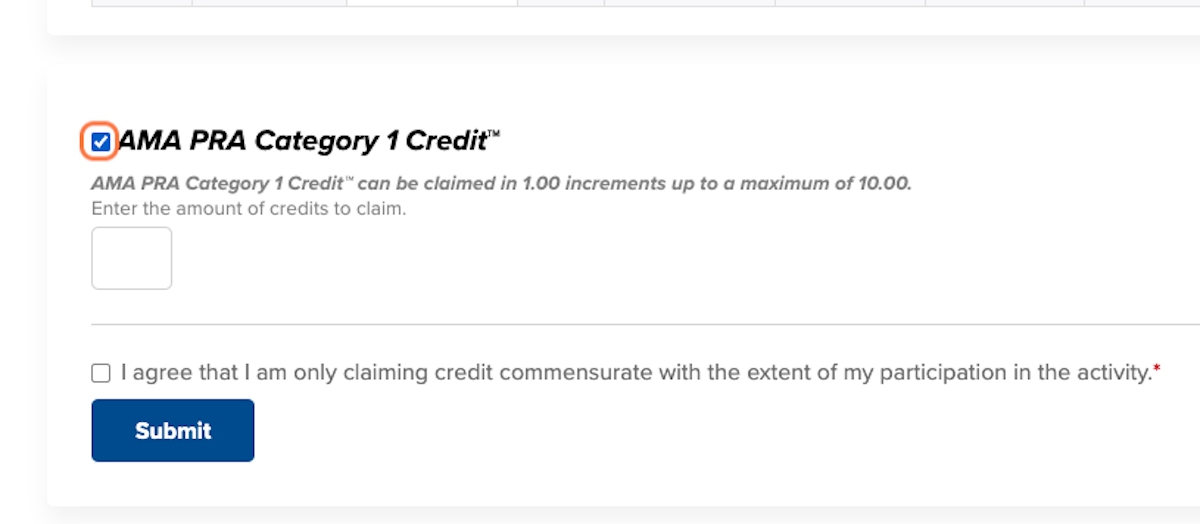
Enter the amount of credit you wish to claim
Be sure to only claim the amount of credit commensurate with the extent of your participation.
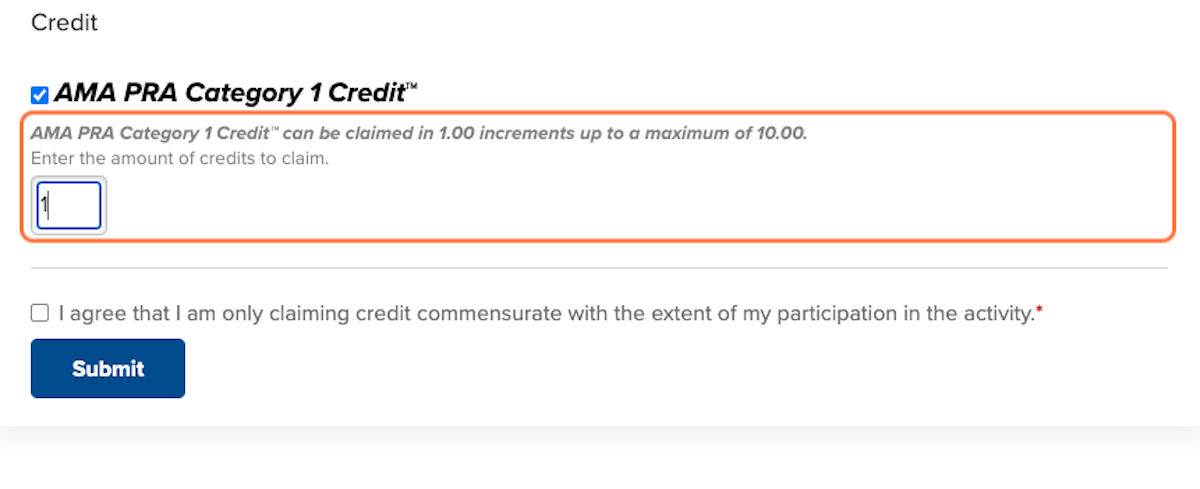
4. Attest that you are only claiming credit commensurate with the extent of your participation in the activity.
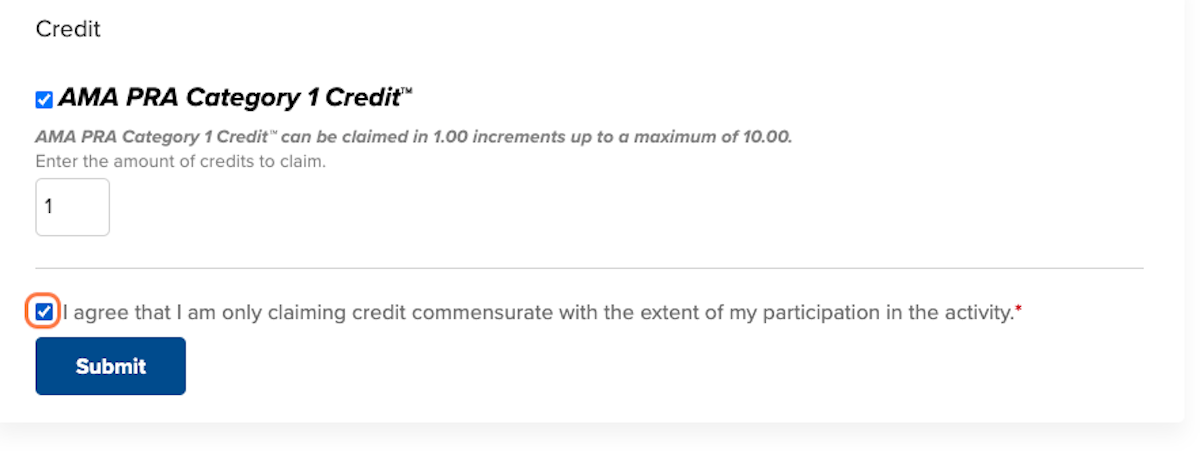
5. Click "Submit."
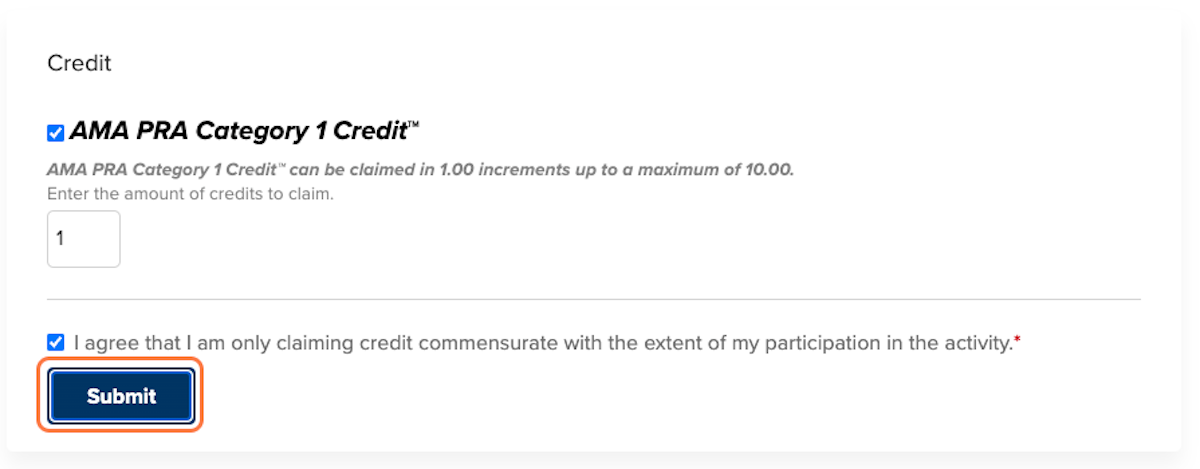
6. Your credit will be awarded and added to your Completed Activities
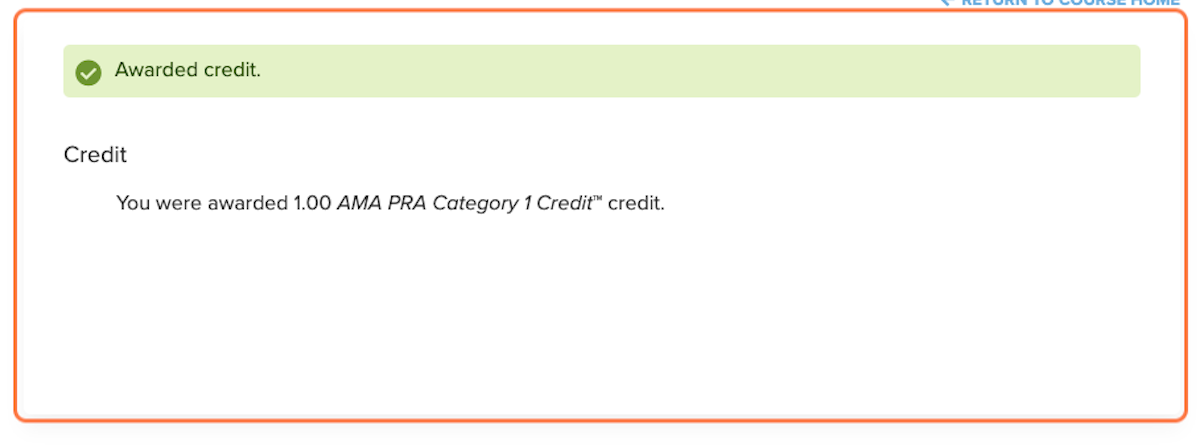
Download the "How to Claim CME Credit" Flyer: ![]() Inova CME Credit Postcard.pdf
Inova CME Credit Postcard.pdf

 Facebook
Facebook X
X LinkedIn
LinkedIn Forward
Forward